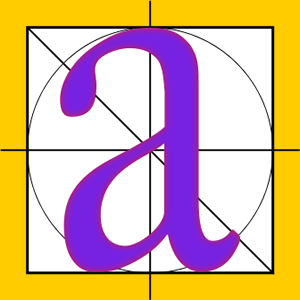
Your company may well have an agreed ‘company font’ (specified in your style guide) for all your internal documentation, leaflets, policies and customer letters.
I’m guessing that a lot of people in your organisation just use ‘Times New Roman’ or perhaps ‘Arial’ – either because that’s what Microsoft Word starts with, or because they like Arial. I think it’s a shame to go ‘off-brand’ if there’s an agreed font for your company.
If you have an standard font to use in your documentations, does your intranet use it?
Web fonts Vs. document fonts
Web pages (including intranet pages) can only display the fonts that are on the surfer’s computer*. This means that, in general, web pages are limited to ‘web safe fonts‘. So what if your company standard font is something more exotic? What if your company has bought the rights to a font? Well, if your company has that font installed on everyone’s computer for use in, say, Microsoft Word, then there’s a fair chance that everyone’s Internet Explorer will be able to make use of it too, and therefore you can use it on your intranet. Test me on this! Don’t take my word!
So, should you use the company font online as well as in your documentation? Maybe, maybe not.
First, people read sans-serif fonts on the screen faster than serif fonts. In other words, people can read plain fonts that are without those curly bits on the ends, than fonts with curly bits on the ends when on screen.
In print though, serif fonts (with curly bits) are easier to read.
I’m guessing your company will have chosen it’s font for paperwork, and so it’s probably serif, so maybe you shouldn’t use it on your intranet pages – unless you’re willing to increase the size even more?
Then again, many modern companies choose sans-serif fonts, so maybe they’ll look good on paper and on screen :)
It’s all about size
Once you’ve sorted out what font to use, deciding on the font size is something worth reflecting on. In general, people designers like small font sizes. In general, this ticks off the majority of end-users – that’s your readers.
So who needs to be pleased here? Who are the stakeholders? The Webmaster? The Web Designer? The Internal Communications Manager? These individuals need advising and managing for sure, but the only really important opinion is that of your audience.
Yes, each individual has control over the font size in their browser, but the vast majority of people don’t know how to do this, and forget that they have this control.
(If you don’t know it, try the View > Text Size menu in Internet Explorer or the View > Zoom menu in Firefox.)
So, rather than dismiss the topic and say ‘oh, everyone know how to alter the settings of their browser’ (a foolish and rude presumption), it’s up to you to bring up the delicate subject of size.
Go larger. Supersize me please
In Microsoft Word we’re used to 10 point and 11 point text. This is too small, and besides, web pages don’t rely on ‘points’** – that’s a Word measurement, not a web-text measurement.
Web pages use pixels or ems to measure font-size. Any webmaster will be able to explain why it’s important to use the proportional measure of em rather than the absolute measure of pixels. If you don’t care about the technicalities, then just trust me that ems allow people to zoom in and control their view better. You care about Accessibility and the DDA don’t you?
So, if you’ve decided that you like 11 points in Word, how big should you make your text on your intranet? Well, you’ll need to work with your Web Designer to get the CSS right – that’s the code that controls the style of your content. Your Designer will work out the sizes of main headings, secondary and tertiary headings and general paragraphs. So talk to your Web Designer today about increasing your intranet’s font-size by one step. You might discuss increasing the leading (the line spacing), the space between lines too, to aid in readability.
Hint: the font size I use here at kilobox communiqué is way smaller than the font-size I use on my intranet. I mean to increase the size one day, as I have done on my intranet. (Although if you’re viewing my site on your iPhone, you can turn the phone sideways for larger text :) At least my line-spacing is nice and large.
Example: a screen shot of my intranet; note the large font-size (Arial) and the fair line-spacing.
I can’t tell you what size to use, as em sizes are ‘proportional’; like saying “110%” (a percent of ‘what’ exactly?) but your Web Designer knows the base-font size of your intranet or website, so can advise you on how much bigger you can go.
People need to be able to scan read your messages, help them by having decent line spaces, plenty of paragraph breaks, a few headings and a nice, larger font.
[Wedge]If you would like to share or tweet this article, the Short URL is: http://kilobox.net/1005
*Yes, I know there are font-swapping and font-embedding technologies, but these are rarely used – I don’t expect many non-tech companies to have the ability to implement them. Prove me wrong!
**Oh alright – maybe browsers can cope with ‘points’ but it’s a hideous measure of font-size, ignore my advice at your peril!



