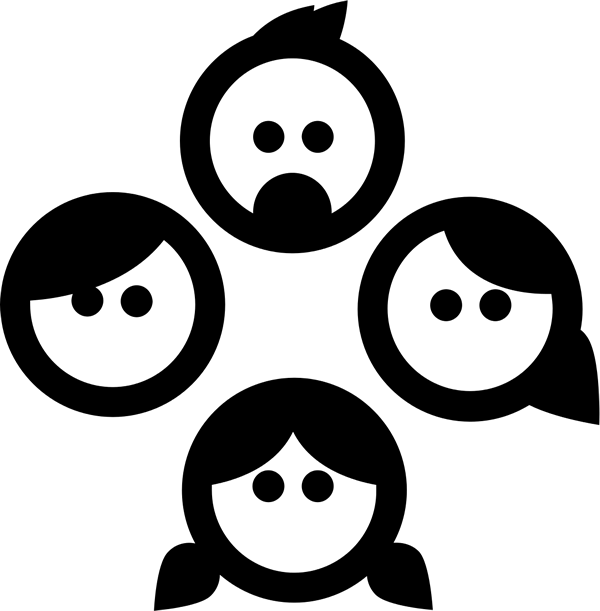I bring you this article from Anne Gibson because it genuinely surprised me, and I want it to reach a wider audience, namely, intranet and comms people.
Working in digital comms for the last decade, I’ve heard many excuses as to why we don’t have to bother with accessibility. I’ve been told that ‘we don’t have any disabled staff’, and I’ve been assured that ‘the one partially-sighted employee thinks it’s fine’.
And, to quote: “It’s actually not hard to read at all … this is the way it will stay”.
Accessibilty is about everyone; it’s about user experience; it’s about good design.
Over to Anne, and her real-life experience.
An alphabet of accessibility issues
A is blind, and has been since birth. He’s always used a screen reader, and always used a computer. He’s a programmer, and he’s better prepared to use the web than most of the others on this list.
B fell down a hill while running to close his car windows in the rain, and fractured multiple fingers. He’s trying to surf the web with his left hand and the keyboard.
C has a blood cancer. She’s been on chemo for a few months and, despite being an MD, is finding it harder and harder to remember things, read, or have a conversation. It’s called chemo brain. She’s frustrated because she’s becoming more and more reliant on her smart phone for taking notes and keeping track of things at the same time that it’s getting harder and harder for her to use.
D is color blind. Most websites think of him, but most people making PowerPoint presentations or charts and graphs at work do not.
E has Cystic Fibrosis, which causes him to spend two to three hours a day wrapped in respiratory therapy equipment that vibrates his chest and makes him cough. As an extension, it makes his arms and legs shake, so he sometimes prefers to use the keyboard or wait to do tasks that require a steady touch with a mouse. He also prefers his tablet over his laptop because he can take it anywhere more conveniently, and it’s easier to clean germs off of.
F has been a programmer since junior high. She just had surgery for gamer’s thumb in her non-dominant hand, and will have it in her dominant hand in a few weeks. She’s not sure yet how it will affect her typing or using a touchpad on her laptop.
G was diagnosed with dyslexia at an early age. Because of his early and ongoing treatment, most people don’t know how much work it takes for him to read. He prefers books to the Internet, because books tend to have better text and spacing for reading.
H is a fluent English speaker but hasn’t been in America long. She’s frequently tripped up by American cultural idioms and phrases. She needs websites to be simple and readable, even when the concept is complex.
“This alphabet soup of accessibility is not a collection of personas. These are friends and family I love.
“At any given moment, we could be juggling multiple tasks that take an eye or an ear or a finger away. We could be exhausted or sick or stressed. Our need for an accessible web might last a minute, an hour, a day, or the rest of our lives. We never know.
“We just know that when it’s our turn to be one of the twenty-six, we will want the web to work. So today, we need to make simple, readable, effective content. Today, we make sure all our auditory content has a transcript, or makes sense without one.
“Today, we need to design with one thought to the color blind, one thought to the photosensitive epileptic, and one thought to those who will magnify our screens.”
- Read the full article over at Pastry Box.
Many thanks to Anne Gibson [@kirabug] for allowing me to republish her amazing work.
An alphabet of accessibility issues – http://t.co/3EP0fAlBQb – by @kirabug via @Wedge Such an unexpected, and powerful, take.
— Wedge ⬛️ (@Wedge) September 17, 2014
People icon designed by Andrew Hainen from the Noun Project.
[ Wedge ]If you’d like to share or tweet this article, try:
An alphabet of accessibility issues – http://kilobox.net/3503 – by @kirabug via @Wedge