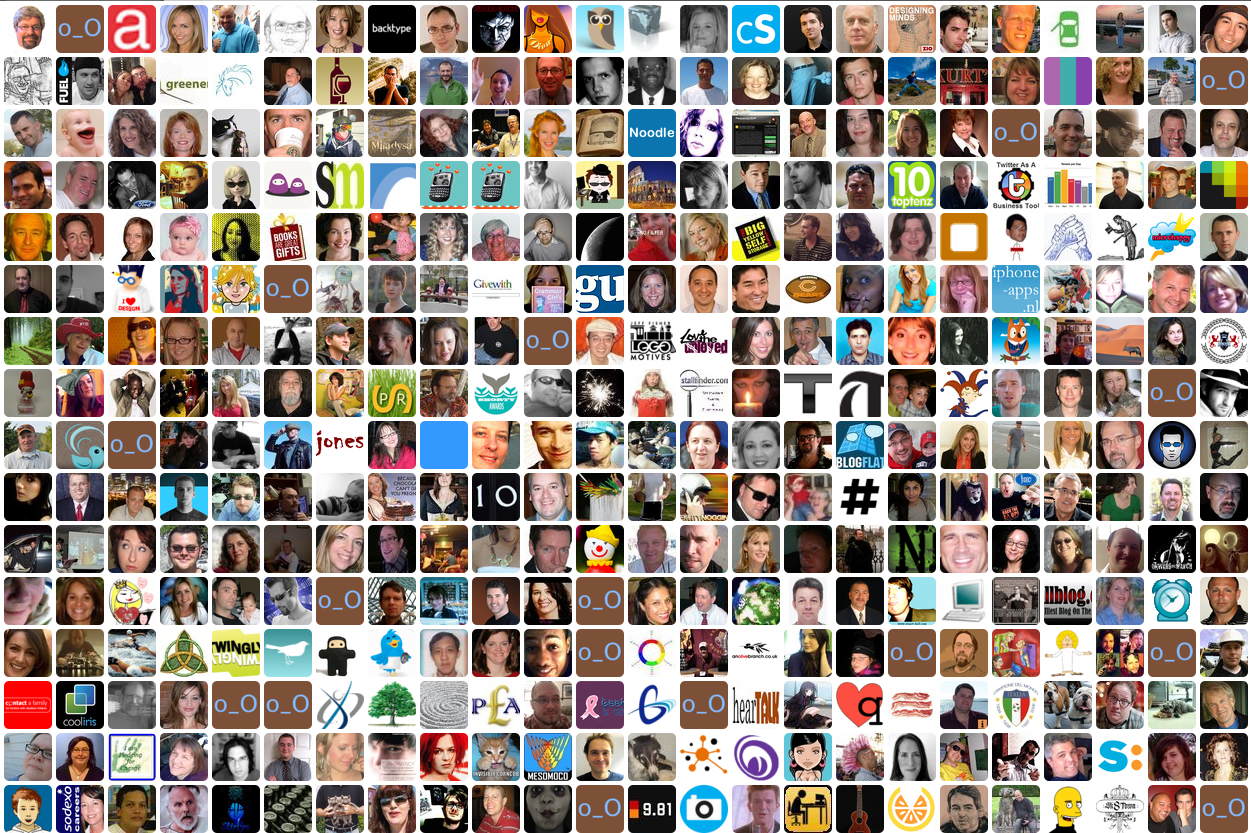
You can read my first ever ‘tweet’. My updates have got considerably better, and more interesting / informative as the years have passed! Click the image on the right to see how cool all my friends on Twitter look.
Here are the tools I use to keep up to date with ‘tweeple’.
BrightKit – amazing website; allows you to manage multiple Twitter accounts from one page, read your ‘friends’ Twitter-stream and Tweet real easy. Enables you to schedule posts ahead of time! I know sometimes Tweet while Im asleep! Also provides stats when you ‘shrink’ your URLs (web addresses) using the in-built ow.ly service. BrightKit is going to change it’s name, so as not to be confused with BrightKite.
Twitter – with the PowerTwitter Firefox add-on – adds some useful functionality to the normal Twitter website when viewed in Firefox. The ability to find *all* mentions of your Twitter name in other people’s Tweets is awesome – really helps you know when lovely people are talking about you. Pluse the search feature is handy dandy.
m.twitter – Mobile Twitter, for any mobile phone. Simple, clean interface for minimum fuss when checking updates and posting from your small screen.
Hahlo – Mobile Twitter – how it should be on the iPhone. Replacement for m.twitter; Hahlo is a full featured, beutifully executed web client for the iPhone. It just works so well, it’s had so much effort put into it. It’s not an ‘app’ it’s just a website. You can try it on your computer, but it works best on the small screen of your iPhone. I wonder if it looks good on other cell phones?
Twitterlator Pro – multi-account client app for the iPhone. Just get it from the App Store in iTunes or directly on your iPhone. Twitterlator allows you to do most anything with all your Twitter accounts. I run four accounts and I needed just one app on my phone, so I bought Twitterlator and deleted all the other apps :)
WordTwit – Tweets my blogs for me when WordPress publsihes them. I kind of use TweetSuite too, but there are bugs in it :(
Mr. Tweet – along with Search.Twitter; I use Mr. Tweet to find interesting people to follow. Yes, you gotta load your tweets with key words so I can find you! Keywords I’m interested in are: communications, writing, internal communications, web design et cetera.
TwitterCounter – just shows me what my growth is like and providea counter button for my blogsite.
TwitterGrader – just shows how hot you are.
LessFriends – see who you follow who doesn’t follow you; see who follows you who you don’t follow. Helps me make decisions about following people or dumping people :/
Sites that claim to offer you some Twitter tools but then just steal your password and account do exist, but the apps and sites above are all safe I swear. Take care in who you trust.
Twitdom – seems to be a growing directory of Twitter apps and services.
[Wedge]


