Three web and user experience designers were asked by .net magazine to design an intranet home page. Each came up with innovative and useful designs and functional ideas, but also some staid and static content or redundant functions.

- Today’s tasks;
- This week’s tasks (simply a number for each day);
- My calendar;
- My time (start / stop time logging against a task or project);
- Time spent overview (visual pie chart);
- My contact’s presence (are they online and available?).
John’s layout also includes a map of the world with markers showing where his contacts are; I’m unsure how useful this would be, and how often such a map would change in order to be of value.
What’s missing from John’s design is any sense of the company. John has called this intranet design ‘My intranet, My dashboard’ and it certainly is a personal, task-focused dashboard, but it isn’t a company wide communication platform, it doesn’t support or promote reference materials and project / company updates. Such a ‘dashboard’ design would be an awesome personal landing page or profile page, but would only be a small part of any actual intranet platform. A dashboard is not a platform, it’s a dashboard. I love it, but it’s only a fraction of the story. It may be that teams and individuals would really benefit from such an approach, but a dashboard alone would not create a ‘mature’ intranet.
Aaron McCoy [@AaronDavidMcCoy] (interactive director at Visuell) apparently shared his company’s actual intranet, so as a real case-study we can assume it meets the company’s needs in many ways.
The Visuell intranet appears to be a simple column based layout, again focused on delivering work to clients. The awesome features include:
- Time sheets (and time sheet reminders);
- Calendar / meeting prompts;
- Current projects and time booked against them;
- Task alerts;
- Links to project members’ profiles;
- Project overviews and frequent updates.
Again, Aaron’s design seems to be a project micro-site or a personal dashboard. I get no sense of the company, nor is there any indication of Information Architecture or a broad intranet (that meets diverse needs). As I said about John’s design above, it’s all fantastic as a personal dashboard or a project team mini-site, but it isn’t an intranet that I can recognise. These dashboards are obviously useful and task-focused (big ticks in my book) but are only part of the intranet definition.
Andy Kinsey [@andykinsey] (freehand web and graphic designer) shares an intranet home page idea for a hospice, so he’s already showing the idea of focusing on other people’s needs, rather than designing a personal dashboard.
The awesome features include:
- Task synopsis (‘you have 9 emails and 14 tasks to attend to’);
- Make an appointment (tool for directly arranging a meeting);
- Meeting schedules;
- Email inbox.
Unfortunately, the email inbox dominates the centre of the design, leaving only the one main image banner to communicate a campaign / event and one small ‘noticeboard’ square widget to present one news item – stuck on the far right of the page. One news item?
I love dashboards, but they’re only part of an intranet
To summarise, I feel that dashboards and task-based dynamic (real-time) information are crucially important to people and to creating an intranet that is useful and used. Providing stuff that matters to the individual (so everyone’s experience of the intranet is different, relevant) is key, and if a ‘dashboard’ approach is taken then I’m certain many people would easily perceive the intranet as a productivity tool, not a passive bulletin board. However, a dashboard that replaces the home page seems solipsistic and goes beyond the dangers of ‘silo thinking’ into the extremes of ‘individuals as islands’.
To clarify, I do not believe that ‘one home page’ can suit everyone in the company; I absolutely believe in multiple home pages for different roles across the organisation, and I often help design as many home pages as the company can define audiences.
I do accept the underlying frustration of all three designers with the quotidian pablum of top-down ‘communications’ that the Exec Board believe that ‘everyone’ must know. I understand that company news is often irrelevant, dull and of no value to many people across the organisation.
We need to design intranets, and especially home pages, that deliver task-based dynamic information and support the completion of business processes, alongside supporting sideways collaboration and up n down communication. Home page communications need to be targeted to the various audiences, not merely broadcast to everyone.
To see the three designs, check out the March 2012 edition of .net magazine (issue 225) and see if you agree with my summation. Which of the awesome features can you see working on your intranet? What should we learn from these designers’ ideas?
[Wedge]Photo credit: Dawnhops
If you’d like to share or tweet this article, the short URL is: http://kilobox.net/2311




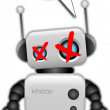




Thanks for letting people know about the build-off. it was a great pleasure to work with / for .netmag on this publication.
The results of my research and the fact this is an intranet based on ideas to become a real intranet in the coming months meant that I did not want to duplicate the main website (aka the main news section).
An intranet, for this hospice and for most companies, is about internal activity not about the news, hence it takes up so little room. The intranet I designed has a large main content area which changes when the quick links are used (such that emails would become news etc) making the homepage multifunctional and not just another page.
I am glad you enjoyed the article.
Thanks for the review.
Having used a corporate (2500+ employees) intranet site for 8 years, I found myself looking at what it would be like to design a personal intranet that would allow invited users to subscribe.
As a freelance designer, location, contacts, tasks and time recording are crucial pieces of information for me to be able to do my job as efficiently as possible.
For me an intranet should be about collaboration and communication. The task was to design an ‘intranet’ not a ‘corporate intranet’ hence my choice of a personal intranet.
I agree with your point about ‘My dashboard’ being very personal, however as you can understand we only had one page to design and from my experience the dashboard should be focused around the user.
A ‘mature’ intranet label is based on your description of a corporate website. The hardest trick for any site, whether it be a 50,000 page or 15 page website is that the user feels as though the options available to them are personal to them and not generic.
Nice job fella.