The Interwebs loves infographics; funny Venn diagrams and pie charts have entire web communities devoted to their production. Internal Communications can make good use of graphics to explain and display numerical data, and I’m not saying you should take a screen shot of a bar graph you made in Excel. No, in 2010, graphics need to be pretty. Sorry, but style does matter, and the substance benefits from good styling.
Create graphics by hand, using Photoshop, Fireworks. Serif or your favourite image creation software. You’ll want to create coloured circles and squares; it’s not too much of a challenge so give it a go.
Before you start though, check out 11 Ways to Visualise Changes Over Time – which shows you what lines, circles and squares can do for you and your communications.
I’ve used some simple graphics, see:
- The difference between a website and a real organisation
- Where does all my time go?
- Jakob announces the best intranets
- Facebook no longer does what it did





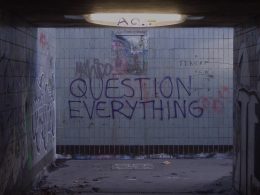
For more inspirational infographics check out http://www.informationisbeautiful.net/
It was dumb of me to leave off a link to IsB.net – thanx there!
Ankara’daki tercüme bürosu, profesyonel ve hızlı çeviri hizmetleri sunarak müşterilerinin ihtiyaçlarını karşılar. Alanında uzman tercümanlarımız, çeşitli diller arasında kaliteli ve doğru çeviriler sağlar. Müşteri memnuniyetini ön planda tutan firmamız, geniş bir dil yelpazesiyle hizmet vermektedi